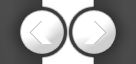Archive for February, 2015
Securly Announces the Release of Social Post Monitoring for Schools

Santa Clara, CA (PRWEB) August 04, 2014
Securly, Inc. – the world’s leading cloud-based provider of Internet Security for K-12 schools – today announced features that would make the most popular Social Networking websites a “walled garden” for student use. Facebook, Google+ and Twitter have become de facto hangouts for children in their teens. They have also become prominent attack vectors for cyber-bullies and sexual predators.
As more schools go 1:1 with Chromebooks and other devices, sending the device home with the student is a choice that is often made. The most common policy with schools is to keep Social Networking sites blocked when students are in-school. As the device goes home, schools are confronted with three alternatives:
Leave the device unfiltered: The CIPA law does not make any mention of filtering devices at home. Schools that choose to do so go down that route do so in response to the needs of the parent community.
Filter the device and provide a different policy at home: Securly pioneered the concept of “relaxed take-home policies”. While Facebook and Twitter remain blocked in school, IT Admins have the option of giving students access to these sites at home to give them a greater sense of freedom while using their devices.
Block Social Networking at home: Shields schools from potential liability that could arise from cyber-bullying and other related incidents.
One extreme leaves Social Networking websites completely unfiltered. The other extreme gives little freedom for children to spend time in online communities that anchor their social lives. Today’s announcement from Securly represents the first significant attempt to strike a balanced middle ground. Says Securly CEO Vinay Mahadik: “We parse posts on Facebook, Twitter and Google Plus. Presenting these posts along with audit data in a searchable format allows school leadership to oversee students’ Social Media activity while balancing e-safety with freedom.”
Securly is able to present this data across all platforms including Windows, MacBooks, Chromebooks and iPads. While extensions on Chromebooks make this a relatively easy problem to solve, it is not the case for other devices which require “in the cloud” traffic inspection. The fact that traffic from these sites is encrypted makes it even harder. Securly uses a combination of SSL decryption and in-the-cloud network protocol parsing to achieve a truly unified solution that works across all devices.
For more information, please visit http://blog.securly.com/2014/08/04/dns2everything-social-texting-tweeting-monitor/.
About Securly:
Securly is the world’s leading provider of cloud-based analytics and security for K-12 schools. The founding team has a combined 20+ years of experience in the network security space. The company is a venture backed startup in Silicon Valley and serves hundreds of schools in North America, Europe and the Asia Pacific region.
DNS Made Easy Experts Offer Tips to Prevent DNS Downtime

Reston, VA (PRWEB) August 05, 2014
DNS: we all need it, but we don’t all know what it is and why it’s important.
DNS is an abbreviation for Domain Name System. It is the system created to translate human-readable names of servers to IP addresses, which computers and networking devices can understand. The DNS server does this for every new site you visit in the browser.
This information is stored by a DNS Server, which provides the proper information to the requesting computer or networking device. Think of DNS as being a phone book for computers. DNS matches the name of someone to the number they can be contacted by. DNS can also provide auxiliary services like authentication, verification, and configuration details in special records served.
For any company that leverages the Internet for sales, marketing or information, business continuity depends on 100% site availability and fast loading times. Everything on the Internet relies on DNS: web, e-mail, video, audio, and more.
This means, no matter how fast your Internet connection speed is, a site won’t load unless the DNS server has performed the lookup successfully. Unreliable and poor performing DNS directly affects your Internet presence – and speed.
Don’t be a DNS slacker. Make sure you stay online with specialized DNS service. Here are the most common reasons why some businesses haven’t chosen a DNS provider:
The Clueless DNS User: Some companies use hosting services that provide DNS. This is typically included with the package rate of signing on for services. However, most of these companies don’t specialize in DNS safety, redundancy, global load balancing and decreased latency. That lack of specialized service may translate into significant down time or poor site performance. The end goal of a DNS provider is to maximize uptime and keep traffic flowing to the site.
Managing DNS is no easy task. Unfortunately, unless you have a whole team dedicated to keeping up with the latest changes in DNS, can constantly monitor for issues as well as resolve problems, issues can easily be missed. Outsourcing your web traffic management can sometimes seem like another unnecessary cost.
Outsourcing some of your services to experts that value your money and provide great ROI can often save your organization money. Uptime and fast speeds helps ensure satisfied end users, which increases website visits and reduces abandon rates. All these factors can result in increased conversion and sales.
In other words, what you don’t know can hurt you.
The Optimist DNS User: The DNS user thinks nothing will really ever happen to take their web site offline. Cyber attacks are growing in frequency and have the ability to affect the bottom line for thousands of companies – in downtime and slow speeds. That can translate into millions lost in revenue.
DNS Made Easy thwarts these attacks with an IP Anycast system, which is a network infrastructure, made up multiple geographically distributed points of presence around the world. This routing provides global load balancing, redundancy, decreased latency, and a true distributed response to denial of service (DoS) and DDoS attacks.
A network of this nature is fully redundant allowing traffic to travel the most efficient path to the destination. This creates a multi-level backup system.
The Penny Pincher DNS User: There are so many expenses in managing a business, and no business owner wants to increase costs when not absolutely necessary. DNS Made Easy has created simple low cost memberships that allow any organization to scale with growth. Clients can upgrade membership at any time and only pay the pro-rated difference of the membership based on the time left in the contract. Pricing starts as low as $ 29.95 per year for ten domains.
Included in the price: DNS Made Easy’s Automatic DNS Failover and System Monitoring solution is included in most service packages. This can guarantee, as soon as your website, service, or internet connection is offline, all your traffic will be automatically pointed to a secondary IP address, server, or provider you have set up at another location. This provides a much higher uptime.
About DNS Made Easy
DNS Made Easy is a subsidiary of Tiggee LLC, and is a world leader in providing global IP Anycast+ enterprise DNS services. DNS Made Easy implemented the industry’s first triple independent Anycast cloud architecture for maximum DNS speed and DNS redundancy. Originally launched in 2002, DNS Made Easy’s services have grown to manage hundreds of thousands of customer domains receiving more than 8.0 billion queries per day. Today, DNS Made Easy builds on a proud history of uptime and is the preferred DNS hosting choice for most major brands, especially companies that compare price and performance of enterprise IP Anycast alternatives.
Related DNS Press Releases
6Scan Announces Automated Malware Quarantine for Websites
San Francisco, CA (PRWEB) August 05, 2014
6Scan (http://www.6Scan.com), a leading provider of automated website security services for small businesses, announced today that it is adding Automated Malware Quarantine, a patent-pending real-time malware detection-and-response technology, to its suite of website scanning, vulnerability repair and malware remediation solutions. This new technology effectively automates malware protection, securing websites from emerging threats as soon as they appear.
Malware a significant threat to small business websites
The ability to detect and immediately react to web-based malware is critical as small businesses are targeted by increasingly sophisticated attacks. Tools such as dynamic DNS, combined with advanced cloaking techniques, enable hackers to immediately cover their tracks, effectively disappearing once they have compromised a legitimate site. In fact, Microsoft recently seized control of 5 million subdomains that were using dynamic DNS service No-IP.com to keep from being traced. It is more critical than ever to quickly identify and remove malicious code before it can go into stealth mode—only to re-emerge later to do damage.
“As threats to small businesses become more advanced solutions need to keep pace,” explains 6Scan CEO Chris Weltzien. “And for small businesses, with limited resources and few, if any, dedicated IT security staff, it’s critical that these solutions are proactive and automated. With our latest release, 6Scan makes powerful real-time protection available to businesses and organizations of all sizes, regardless of their internal IT resources.”
The upward trend of small businesses managing their own websites amplifies this need. The National Small Business Association 2013 Technology Survey found that 66% of small businesses maintain their own websites, up 15% from the 2010 report. Meanwhile the report indicates that 64% of companies consider properly maintaining the site “a major challenge.”
Protection that’s faster than hackers
85% of malicious links are hosted on hacked legitimate websites, according to industry research, and small businesses bear the brunt of these attacks. Smaller sites are often targeted because they have few security resources available. Once they have been hacked and infected with website viruses, these small business run the risk of distributing malware to their customers and even being blacklisted—effectively disappearing from search engines and popular browsers.
6Scan comes to the rescue of small businesses with Automated Malware Quarantine, the industry’s first real-time malware solution that works automatically on the web application layer. This new approach dramatically reduces the risk window between infection and removal. Automated Malware Quarantine is available to 6Scan customers today as part of its Professional and Enterprise security suite offerings.
About 6Scan
Headquartered in Tel Aviv’s booming technology startup district, 6Scan’s mission is to reverse the rising trend of successful website hacks, making the Internet a safer place for website owners as well as for users. As more and more websites use 6Scan’s one-click, always-updated protection, hackers will have less and less surface area to perform their attacks.
###
For more information, press only:
press(at)6scan(dot)com
For more information on Automated Malware Quarantine and the 6Scan suite: http://www.6scan.com.
Find More DNS Press Releases
Kount Issued Patent for Device Identification During Online Transaction Process

Boise, Idaho (PRWEB) August 06, 2014
Bolstering its portfolio of intellectual property and range of fraud-fighting patents, Kount was recently awarded another patent related to online device identification. U.S. Patent No. 8,799,458, titled, “Identifying and marketing to a user device involved in an online transaction,” was issued to the online fraud and risk management leader on August 5, 2014 and includes 56 claims. This is the third patent granted to Kount in 2014, with additional patents expected before the close of the year.
The patent describes an elegant method of collecting data from an online device. The data is then used to uniquely identify the device and create a device fingerprint. The data and fingerprint may then be used for fraud prevention or marketing efforts. The patent is applicable to all Internet connected devices. It also has claims specific to mobile communication devices, gaming systems, televisions and even vehicles.
“This patent reflects both our commitment to innovation and ability to provide unmatched technology leadership to help customers boost sales and beat fraud,” said Rich Stuppy, Kount COO. “We have steadily grown our patent portfolio across several areas, including numerous awards for the foundational fraud-fighting components of device fingerprinting and proxy piercing. Our latest patent builds on these previous patents and expands this reach into both marketing and fraud use cases.”
The patent is the latest in a series of Kount patents covering device fingerprinting and proxy piercing for marketing and fraud-fighting initiatives. This brings the number of Kount’s issued patents to 18. In April of 2014, Kount was issued U.S. Patent No. 8,701,170, “System for Secure Enrollment and Secure Verification of Network Users by a Centralized Identification Service” and in June was issued a U.S. Patent No. 8,762,574 titled, “Establishing Unique Sessions for DNS Subscribers.”
About Kount
Kount helps businesses boost sales by reducing fraud. Its all-in-one, SaaS platform simplifies fraud detection and helps online businesses accept more orders. Kount’s turnkey fraud platform is easy-to-implement and easy-to-use. Kount’s proprietary technology has reviewed hundreds of millions of transactions and provides maximum protection for some of the world’s best-known brands. Merchants using Kount can accept more orders from more people in more places than ever before. For more information about Kount, please visit http://www.kount.com.
Related DNS Press Releases
MultiPing Releases Version 3 – Offers Enhanced Network Monitoring and Alerting for the ‘Internet of Things’

Boise, Idaho (PRWEB) August 14, 2014
Connecting a crockpot to the internet seems impractical today, but many felt the same way when cell phones started getting ‘smart’. Over the next decade, an ‘Internet of Things’ will link homes and businesses to millions of new devices. Some may never realize the benefits of a connected crockpot, but a more connected world is inevitable. MultiPing monitors up to a thousand internally or externally networked devices like cameras, printers, lightbulbs, and servers. If something goes wrong with the network, MultiPing captures it, graphs it, and can immediately send an alert. The information provided empowers the user to quickly and efficiently address the problem.
MultiPing V3 features an all-new network discovery capability. In 10 seconds, it automatically scans a network, identifies interesting devices, and begins monitoring everything it finds. The enhanced V3 also brings IPv6 long-term monitoring and alerting, the ability to follow dynamic DNS targets, new graphics, and a streamlined Getting Started Guide. Everything is available on a refreshed http://www.multiping.com.
Since 1998, Nessoft has been providing the tools and processes that make it easy to monitor and troubleshoot networks. In addition to MultiPing, the company offers PingPlotter, a popular and effective network troubleshooting tool offered in freeware, standard and professional editions. The company also offers the “Roadmap to Network Nirvana”, a free guide and worksheet on how to identify and isolate network issues. PingPlotter, MultiPing and the “Roadmap to Network Nirvana” have been successfully employed by a wide range of users including casual surfers, hardcore gamers, chronic “out of thin air” World of Tanks spawnees, VoIP talkers, stock traders, internet rookies and serious IT pros.
Related DNS Press Releases
Is Your Internet Service Provider Putting Your Children At Risk?

Chicago, IL (PRWEB) August 14, 2014
Parents don’t need experts to tell them their kids are spending an unhealthy amount of time online. Whether it’s surfing the web on their PCs, playing video games, watching Netflix, or socializing on their mobile phones, kids are spending too much time in front of screens. And more and more the driver for these “screenagers” is the vast, intoxicating content on the Internet. Tech addiction is a global epidemic, putting children at risk of any number of long term physical, social and behavioral problems in their very own home, and parents everywhere are struggling to deal with the issue.
Unfortunately, large Internet Service Providers (ISP) are progressively interfering with parents’ ability to control their children’s home Internet in safe ways. In the past eighteen months ISPs have started to methodically “lock down” the router they hand out to their customers, removing the ability to adjust what little parental control settings they have remotely, or accessing third party cloud-based content filtering services like WebCurfew, OpenDNS and others. This effort by ISPs to control the services that their customers can access is ensuring a wide open Internet is available for an entire generation of children at home, 24/7, while simultaneously making it harder and harder for their customers to parent effectively in the digital age.
Chicago-based startup WebCurfew is fed up and has decided to do something about it. The company was founded to help parents regain control over their kids’ Internet access at home. Its free and intuitive parental control service connects directly to the router people already have at home and allows parents to see each device that is connected to the Internet. With the click of a button parents can easily turn the Internet access of specific devices on or off– without the need to install any software or have a background in technology.
Now the company has turned its sights on major ISPs, by launching today a Kickstarter campaign to fund the development of a tiny hardware device with a big purpose – to help parents nationwide unlock their existing ISP-provided routers so they can decide for themselves how and when their home network is to be used.
“Delivering consistently poor customer service is one thing, but it is simply irresponsible for ISPs to stand in the way of parents’ ability to control their children’s Internet usage,” said Rod da Silva, founder and CEO of WebCurfew. “As a small startup with limited resources, we are reaching out to the Kickstarter community to help us fund this initiative to allow concerned parents everywhere to take back control of their home network from their ISP so they can set responsible boundaries around how and when their children go online.”
The WebCurfew Kickstarter device simply plugs into an open Ethernet port on the back of the existing ISP-provided router and is programmed to connect with WebCurfew’s cloud-based service in a secure manner. Parents can then start enjoying the benefits of WebCurfew’s free parental control service.
“Parents all over the world are actively looking to their ISPs for simple, effective, Internet parental controls, but are continually disappointed in these companies’ dated, ineffective offerings,”said Alberto Moriondo, WebCurfew head of Marketing and Business Development. “Our free, parent-friendly service has really resonated with the parents that have visited us from over 140 countries, yet many of them are frustrated that we haven’t been able to support them to this point because they are using a locked down ISP router.”
WebCurfew came out of Beta in June of this year and currently supports hundreds of routers makes and models, giving its parental control solution a reach into over 20 million homes worldwide. However, approximately 50% of the people that want to use the service can’t get going with it because they have a locked ISP-provided router. WebCurfew’s simple Kickstarter device aims to address the issue and allow potentially millions of non tech-savvy parents to finally be able to say “not right now” to their kids’ online time.
To learn more about WebCurfew’s product offerings and sign up for their free service, visit http://www.WebCurfew.com.
About WebCurfew
Based in Chicago, WebCurfew is a free cloud-based service for implementing parental controls across Internet connected devices. With no software to download, WebCurfew provides a holistic and easy-to-use solution for parents who are currently overwhelmed with the number of screens and technologies they must manage to keep their children safe on the Internet. WebCurfew is a graduate of the 2013 Chicago TechStars class. For more information about WebCurfew, visit http://www.WebCurfew.com.
Find More DNS Press Releases
Candidate.domains Launches Political Domain Registration Website
Montgomery, NY (PRWEB) August 20, 2014
Political candidates, campaigns and organizations now have the option of choosing memorable and intuitive domain names specific to their political leanings. Politically-specific TLDs help visitors know what to expect from the websites they visit, making it easier to find sites relevant to them.
The Candidate.domains website specializes in political domains. Through the site, users can register all types of domains – from the traditional .com and .orgs to cutting edge extensions such as .democrat, .republican, .voting, .community and more.
New TLDs (domain extensions) become available for registration in different phases. Pre-registration provides the opportunity for political campaigns to get the domain names they want as soon as they are available.
Through the site, customers can keep track of new TLDs and specific domain names with the Watchlist feature and be alerted as soon as they can place a pre-order. The Watchlist is free without obligation or commitment.
A variety of free services are included with the basic registration services. They include:
Domain/URL Forwarding
Email Forwarding
Domain Control Panel
Parking Page
DNS Services
Sub-domains
Reports
Registrar Lock
Customers can also add ID Protect, which prevents the customer’s name, email, and phone number from being made publicly available within the WhoIs database. ID Protect enhances privacy and reduces marketing spam.
Domains that are registered through Candidate.domains are able to host their websites anywhere.
About Candidate.domains
Candidate.domains specializes in political domain registration and TLDs. It offers a convenient place for candidates, campaigns and organizations to register and maintain their domain names. For more information, visit http://candidate.domains.
Infinite Skills’ “Microsoft Windows Server 2012 Certification – Exam 70-413 Tutorial” Teaches Certification Content Through Real-World Problem Solving

(PRWEB) August 23, 2014
Software training firm Infinite Skills Inc. this week released its “Microsoft Windows Server 2012 Certification – Exam 70-413 Tutorial,” a course teaching the skills and techniques necessary for designing and implementing a Windows Server 2012 or Server 2012 R2 operating system.
The Microsoft Certified Solutions Expert (MCSE) is the second tier of certification for Windows Server 2012 administration, focusing on the design and deployment of server infrastructure and the performance of on-going maintenance.
Infinite Skills’ “Microsoft Windows Server 2012 Certification – Exam 70-413 Tutorial” emphasizes independent thinking and creative problem solving, teaching essential skills covered on the exam, and helping students master them through real-world problem solving in their own lab environments.
Though the course is not exam-specific, it is designed to cover the most important concepts and skills tested in the 413 exam.
Microsoft Windows Server 2012 Certification – Exam 70-413 Video Training – Streaming Tutorial
Course author John Savill has been training in Windows technology for more than twenty years. He is an 11-time Microsoft MVP, a senior contributor to Windows IT Pro Magazine, and a regular speaker at major technology education events such as Windows Connections. In all his work, Savill explains, his focus has been on communicating complex technological concepts to large audiences in an easy to understand manner.
Savill begins with an overview of the course goal of learning to design and implement a Windows Server 2012 operating system, starting with installation and configuration procedures for deploying a server infrastructure, along with best practices for designing server images.
Savill explains how to build a server-client operating system and perform ongoing maintenance, covering concepts including patching and managing images, advanced network management with protocols including DHCP, DNS, and IPAM, advanced active directory concepts for authentication, and certificates and rights management services.
As the course continues, Savill covers server upgrades and migrations, as well as how to deploy virtual machines using SCVMM. Other key areas include advanced file services, implementing virtual private networks, dynamic access control and advanced file services, as well as high availability and disaster recovery, and much more.
“What these exams test,” Savill explains, “is your understanding of the technology and your ability to use that technology and understand when something should be used.”
“This course emphasizes practical use, teaching both technical knowledge and problem solving skills that allow you to effectively administer a Windows Server 2012 network, and, as a side-effect, pass the exam.”
Free demo videos and a full list of course contents can be found on the “Microsoft Windows Server 2012 Certification – Exam 70-413 Tutorial” training page of the Infinite Skills website:
Infinite Skills offers its Microsoft Windows Server 2012 Certification – Exam 70-413 Tutorial either in DVD format or as a direct download from the company website at a retail price of $ 99.95. The course is also available as part of the company’s streaming subscription service available at a rate of $ 25 per month. All Infinite Skills titles and formats are compatible with both Mac and Windows operating systems, and shipping is available around the globe. Infinite Skills tutorials are supported by project files which correspond to examples in the videos.
About Infinite Skills Inc.
A leader in the field of software training, Infinite Skills strives to offer the highest quality training available at an affordable cost. Infinite Skills tutorials are task-oriented instructional videos, teaching complex skills by providing hands-on examples, guiding users as they carry out critical objectives. Infinite Skills offers a comprehensive range of software titles available as DVDs, digital downloads, and iPad editions, keeping with company aim of delivering professional training to customers anywhere they want to learn.